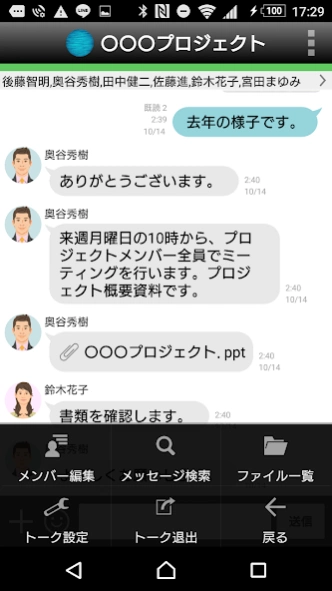Be-tama 17.14.106
Continue to app
Free Version
Publisher Description
Be-tama - Be-tama (Bitama) is an employee-only communications app Bewith CO., LTD.
It is used as an announcement from the company and as a communication tool between employees, and realizes "certain" and "speedy" message exchange.
[Main function]
・ Talk: You can create a talk room according to the project or purpose and easily exchange messages.
· Simultaneous broadcast: You can receive company announcements directly.
[Features]
・ Easy to use user interface: You can start using it immediately without a manual because of its simple design.
• High Security: This is an internal chat that can only be used by BeeWith employees. Furthermore, secure communication is realized by three-step encryption.
【Utilization scene】
· A broadcast notification tool that directly communicates company policies and initiatives to all employees
・ Time contact tool within the project team
・ Contact tool for shift change and support work
・ Strengthen collaboration between departments
・ Share information of sales team
About Be-tama
Be-tama is a free app for Android published in the PIMS & Calendars list of apps, part of Business.
The company that develops Be-tama is BlueTec Inc.. The latest version released by its developer is 17.14.106.
To install Be-tama on your Android device, just click the green Continue To App button above to start the installation process. The app is listed on our website since 2024-02-29 and was downloaded 0 times. We have already checked if the download link is safe, however for your own protection we recommend that you scan the downloaded app with your antivirus. Your antivirus may detect the Be-tama as malware as malware if the download link to com.aos.incircle.activity.betama is broken.
How to install Be-tama on your Android device:
- Click on the Continue To App button on our website. This will redirect you to Google Play.
- Once the Be-tama is shown in the Google Play listing of your Android device, you can start its download and installation. Tap on the Install button located below the search bar and to the right of the app icon.
- A pop-up window with the permissions required by Be-tama will be shown. Click on Accept to continue the process.
- Be-tama will be downloaded onto your device, displaying a progress. Once the download completes, the installation will start and you'll get a notification after the installation is finished.